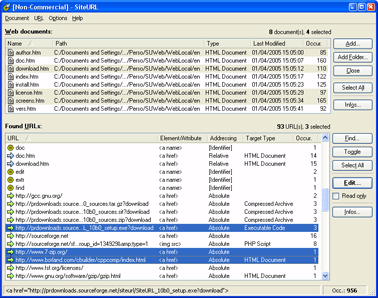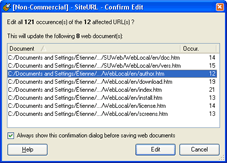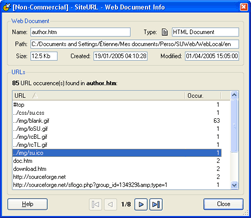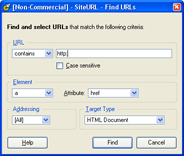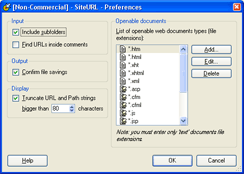| SiteURL - Screenshots |
| [ Main window | Edit URLs | Confirm Edit | Web Document Info | URL Info | Find URLs | Preferences ] |
 |
 |
 |
|
 |
|
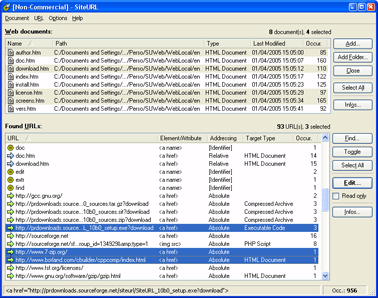 |
|
 |
|
When you add web documents (.htm, .css, .php, etc.) to the top list, all the distincts URLs they contain are displayed in the bottom list. |
|
 |
 |
|
 |
|
 |
|
 |
|
The Edit URLs dialog contains 4 tabs associated to 4 differents URL editors. The bottom lists lets you preview the changes before they apply. |
|
 |
 |
|
 |
|
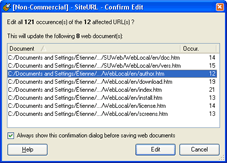 |
|
 |
|
If you validate the Edit URLs previous dialog, the Confirm Edit dialog displays the list of the web documents concerned by the current URL edition. This confirmation dialog can be bypassed. |
|
 |
 |
|
 |
|
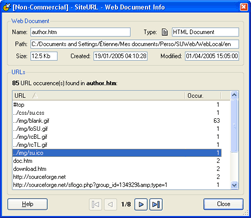 |
|
 |
|
The Web Document Info dialog shows information about one document (at a time) and displays the list of URLs this document contains. |
|
 |
 |
|
 |
|
 |
|
 |
|
The URL Info dialog shows information about one URL (at a time) and displays the list of web documents that contain this URL. |
|
 |
 |
|
 |
|
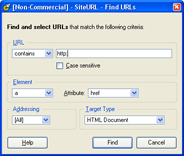 |
|
 |
|
The Find URL dialog lets you quickly retrieve one or more URL(s). This can be useful if your site contains more than 10,000 distincts URLs... |
|
 |
 |
|
 |
|
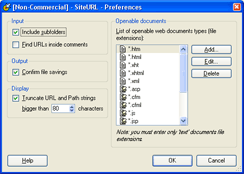 |
|
 |
|
The Preferences dialog lets you redefine the extensions of documents that must be considered as web documents. |
|
 |
|
Note:
All the screenshots from this page have been taken from SiteURL running under Windows XP, and reduced by 50%. Click on a screenshot to view its actual size. |
|
|
 |
|
 |
|
|
|
 |
|
|
|
 |
|
|
|
 |
|
|
|
 |